- FOLIO BOX OFFICE SOFTWARE
- FOLIO TOUR
- > EVENTS
- > SERIES AND PRE-SALES
- > TICKET SALES
- > PATRON SERVICES
- > REPORTS
- > MARKETING
- > eFOLIO ONLINE TICKETING
- > USER CUSTOMIZATION
- > CONFIGURATIONS
- FOLIO SUPER BUNDLE
- NEWS AND PRESS RELEASES
- REQUEST INFORMATION
- > Request For Information Thank You
- SUPPORT AND SERVICE
- SYSTEM SPECS
What Our Clients are Saying:
TICKET SALES
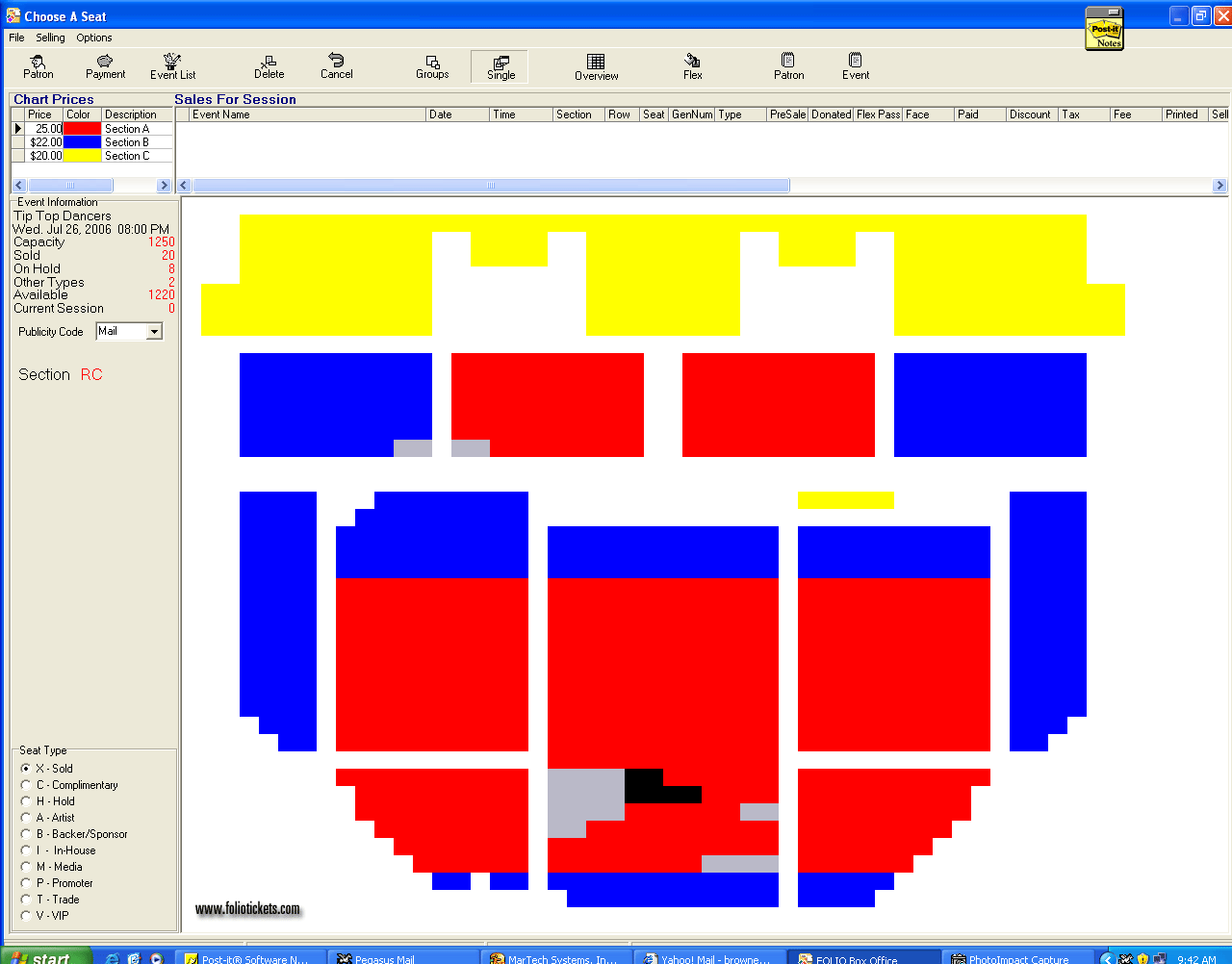
Use the graphical seating chart display to quickly determine available seating and to select seats to sell. The number of charts is unlimited allowing you to accommodate special requirements for a particular performance and also variable requirements such as table and floor seating. Multiple sections and ticket prices can be defined for each seating chart and any number of different seating charts may be assigned to an event.
The sale can be any of a of variety of types including sold, complimentary, promoter, hold, artist, and VIP. You can view patron preferences and any special rules for selling an event. Click on a single seat or drag the mouse across a larger area to select groups of seats for selling. With one step you can select and sell the same seats for all events in a series. Tickets may be printed immediately at time of sale or held for later printing.
When an event is selected to sell, an overview chart is displayed. The colors relate to the various pricing levels. The areas of grey show which seats have been assigned. This allows the user to see at a glance which areas have sold or unsold seats.
The Detail above shows exactly which seats have been assigned. It also shows what the seat type is. The colored areas show the seats which are still available. Any number of prices can be assigned to a chart or its respective color. Individual chart sections can be up to 100 seats wide by 100 rows high. This allows an individual section to contain up to 10,000 seats. Any number of sections can be assigned to a given event. Clicking on any assigned seat instantly displays all pertinent information about the seat such as location, purchaser, seller, date & time sold and price sold.
![]()
Need more Information? The best way to find out more about Folio is to experience it yourself. Fill out our request form and we will quickly ship out a demo of the software.


